Unlock Modes
Unlock Mode
There are two ways you can unlock your lock via a Bluetooth enabled device:
Touch (Default Mode):
- Press any button on the lock keypad to wake up the lock. The lock will light blue.
- If an authorized device is within range, the lock will unlock and light green.
- Open the lock.
Swipe (currently Beta):
- When the lock is within range:
- Swipe left in the Locks list, or,
- Swipe down on the Lock detail screen, or,
- Touch the notification (if notifications are enabled)
- The lock will unlock and light green.
- Open the lock.
Note: Swipe Unlock Mode can negatively impact battery life to a greater degree than Touch Unlock Mode.
To change the Unlock Mode:
- Select the lock from the Locks list.
- Touch manage lock in the upper right corner. Enter your passcode, if prompted.
- Touch the settings icon
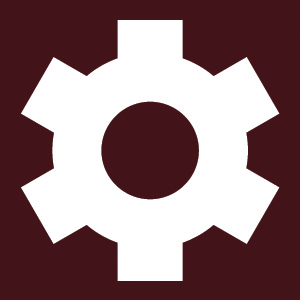 in the upper right corner.
in the upper right corner. - Touch unlock mode.
- Touch change unlock mode, if prompted.
- Select your preferred unlock mode.
- Touch save.
- Follow any additional instructions in the app to save the changes to your lock.